Inserting a logo into your blog is an important step to create a brand impression, making your blog more professional and recognizable. The logo not only represents the brand image but also contributes to creating a good impression on readers right from the first visit. In this article, we will learn how to easily insert a logo into your blog on Blogger.
Why Should You Insert a Logo Into Your Blog?
Adding a logo to your blog brings many benefits to your brand and blog:
- Increase brand recognition: Logos help readers easily recognize your blog among thousands of other blogs.
- Make a professional impression: A beautiful and professional logo will help make a good impression on readers right from the first time.
- Unify brand style: Logos help connect the brand’s visual elements on blogs and other platforms, creating unity.
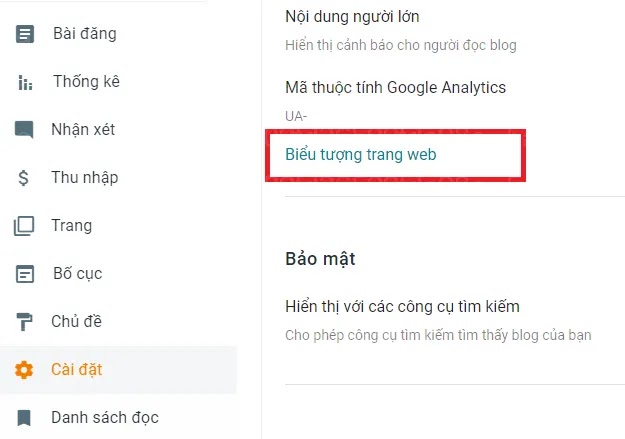
Steps To Insert Logo Into Blog On Blogger
Here are the steps for you to easily add a logo to your blog on the Blogger platform:
1. Prepare Logo
Before inserting a logo, you need to prepare a high-quality logo file. The logo should be in **PNG** format with a transparent background to easily integrate with the blog interface without being affected by the background color. Make sure the logo is the right size, not too large to avoid slowing down the page loading speed. The recommended size is usually **200×100 pixels** or **300×150 pixels**, depending on the design of the blog.
2. Access Blogger Settings
Once you have your logo, follow these steps to insert it into your blog:
- Access the admin page Blogger your.
- Select the blog you want to edit from the list.
- Click on the section Layout from the left navigation bar.
3. Add Logo to the Header
The blog header is the ideal place to insert a logo. Follow these steps to add your logo here:
- Find location Blog Title and Description (can be displayed under other names such as “Header” or “Logo”).
- Click the button Edit to open the editor.
- In the window that appears, you will see options to upload a logo.
- Select Download images from computerthen click the button Select file to upload your logo.
- In section Situateyou can choose how to display the logo:
- Replace title and description: The logo will completely replace the blog title and description.
- Place the logo next to the title and description: The logo will be displayed along with the blog title and description.
- Click Save to apply changes.
4. Check and Optimize the Logo
Once you’ve added your logo to your blog, you need to check how it displays on different devices (desktop, mobile, tablet). Make sure the logo is not distorted or cropped when displayed on different screen sizes. If necessary, you can edit the logo size or customize the layout in Blogger settings to ensure the best display.
Tips for Inserting an Effective Logo for Blogs
- Choose a simple and clear logo: The logo should be easy to see and not too complicated to ensure readers can easily identify it.
- Use PNG format: The PNG format with a transparent background makes the logo easy to integrate into any background color without losing aesthetics.
- Ensure reasonable size: The logo should not be too large or too small, it should be of moderate size to load quickly and display well on all devices.
- Check compatibility: Try displaying the logo on different devices to make sure it doesn’t look distorted on mobile screens.
Create a blog brand
Inserting a logo into your blog is an effective way to enhance the professionalism and brand recognition of your blog. By preparing a quality logo, inserting it into the header and checking compatibility on devices, you will make a good impression on readers and make your blog stand out more. Hopefully with the above instructions, you will easily add a logo to your blog and enhance your brand value. Wish you success!

