Changing the typography on your blog is a simple but effective way to refresh the look of your blog and improve user experience. Blogger allows you to customize fonts in a variety of ways, from using stock fonts to adding custom fonts from Google Fonts. In this article, we will learn how to change the typeface on bloggers easily.
Benefits of Changing Typography on Blogs
Using the right typeface not only makes your blog look more beautiful, but also increases its professionalism and readability. Here are some benefits of changing typeface on blog:
- Enhance user experience: Easy-to-read fonts help users feel comfortable when reading content on the blog.
- Create your own style: Choosing the right font helps add a personal touch to your blog.
- Increase aesthetics: A beautiful font will make your blog look neater and more attractive.
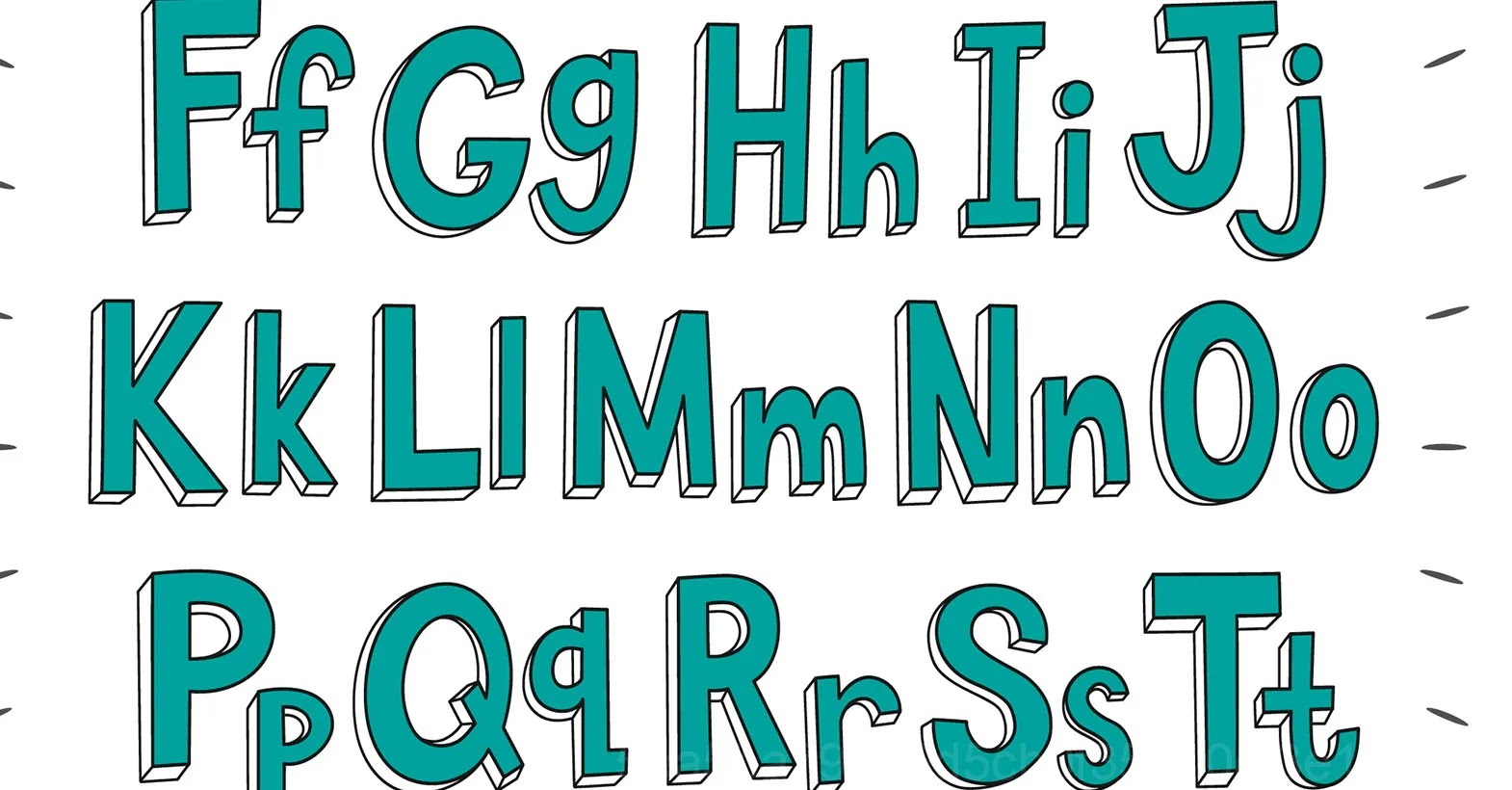
How to Change Font Style on Blogger
Below are detailed steps to change the font style on Blogger:
1. Use Available Typefaces on Blogger
Blogger offers several default fonts that you can easily change from the theme editor. Here’s how:
- Go to your blog’s admin page and select “Themes”.
- Click the “Customize” button to open the interface editor.
- In the editing process, select “Advanced” to open the detailed editing options.
- In the “Font” section, you can change the type of text for the title, paragraph, and other parts of the blog.
- After selecting the desired type of text, click “save” to save the changes.
This method is very simple and does not require editing HTML or CSS.
2. Use Google Fonts to Add Custom Typography
If you want to use custom typefaces not available on Blogger, you can add Google Fonts to your blog. Google Fonts offers thousands of free fonts that you can easily integrate. Here’s how:
Step 1: Choose Font From Google Fonts
Visit the page Google Fontsfind and select the font you want to use. After selecting the font, click the plus (+) icon to add the font to your choice. Then, click the “Family Selected” bar at the bottom of the screen.
Step 2: Copy Font Embed Code
After opening “Family Selected”, you will see the embedded code of the font. Copy the code in the “Embed” section in the form of links.
Step 3: Insert Embed Code Into Blogger
- Go to Blogger and select “Themes”.
- Click “Edit HTML” to open the HTML code of the blog interface.
- Find the card
<head>in HTML code. - Paste the font embed code you copied from Google Fonts inside the tag
<head>. - Save changes.
Step 4: Apply New Font
After adding the Google Fonts embed code, you need to edit the CSS to apply the new font to your blog. You can add the following CSS snippet to the “Edit HTML” section under the tag <style> or in the “advanced” section of the interface editing process:
body {
font-family: 'Roboto', sans-serif;
}
Replace 'Roboto' By the name of the font you selected from Google Fonts. Then, click “Save” to save the changes.
3. Edit Typography Using CSS
If you want more granular control over typography on your blog, you can edit the CSS code to customize the font for each section of the blog (like headers, paragraphs, footers). Here are some examples:
- Change the font for the article title:
h1, h2, h3 { font-family: 'Open Sans', sans-serif; } - Change the font for the entire text content:
body { font-family: 'Lora', serif; } - Change text size:
body { font-size: 16px; }
You can customize the font and size for each section of the blog as you like.
Tips for Optimizing Typography on Blogs
- Choose an easy-to-read font: Prioritize easy-to-read fonts like Roboto, Open Sans, Lora… to ensure readers have no difficulty viewing the content on your blog.
- Limit the use of many fonts: To avoid making your blog look confusing, you should only use a maximum of 2-3 different fonts on the same page.
- Test on multiple devices: Make sure the font displays well on both mobile and desktop devices.
- Use reasonable font size: A font size that is too large can lose sophistication, while a font size that is too small can make it difficult to read. It’s best to use a size between 14px and 18px for the main text.
Change the font style
Changing the font style on Blogger is a simple but effective way to enhance aesthetics and improve user experience. By using available fonts or integrating Google Fonts, you can easily customize the typography for your blog. Hopefully with these instructions, you will easily change the font and create a more attractive blog. Wish you success!

